Foundations of Responsive Mobile App Layouts
Design with percentage-based widths, flexible columns, and density-independent units so elements scale predictably across pixel densities. Embrace spacers, constraints, and content-driven breakpoints to avoid brittle, hard-coded dimensions that collapse under real user conditions.
Foundations of Responsive Mobile App Layouts
Start from the narrative your content must tell. Let typography, hierarchy, and imagery define constraints, then map them to containers. When content drives layout, adapting to screen changes becomes a matter of breathing room rather than painful rearrangement.