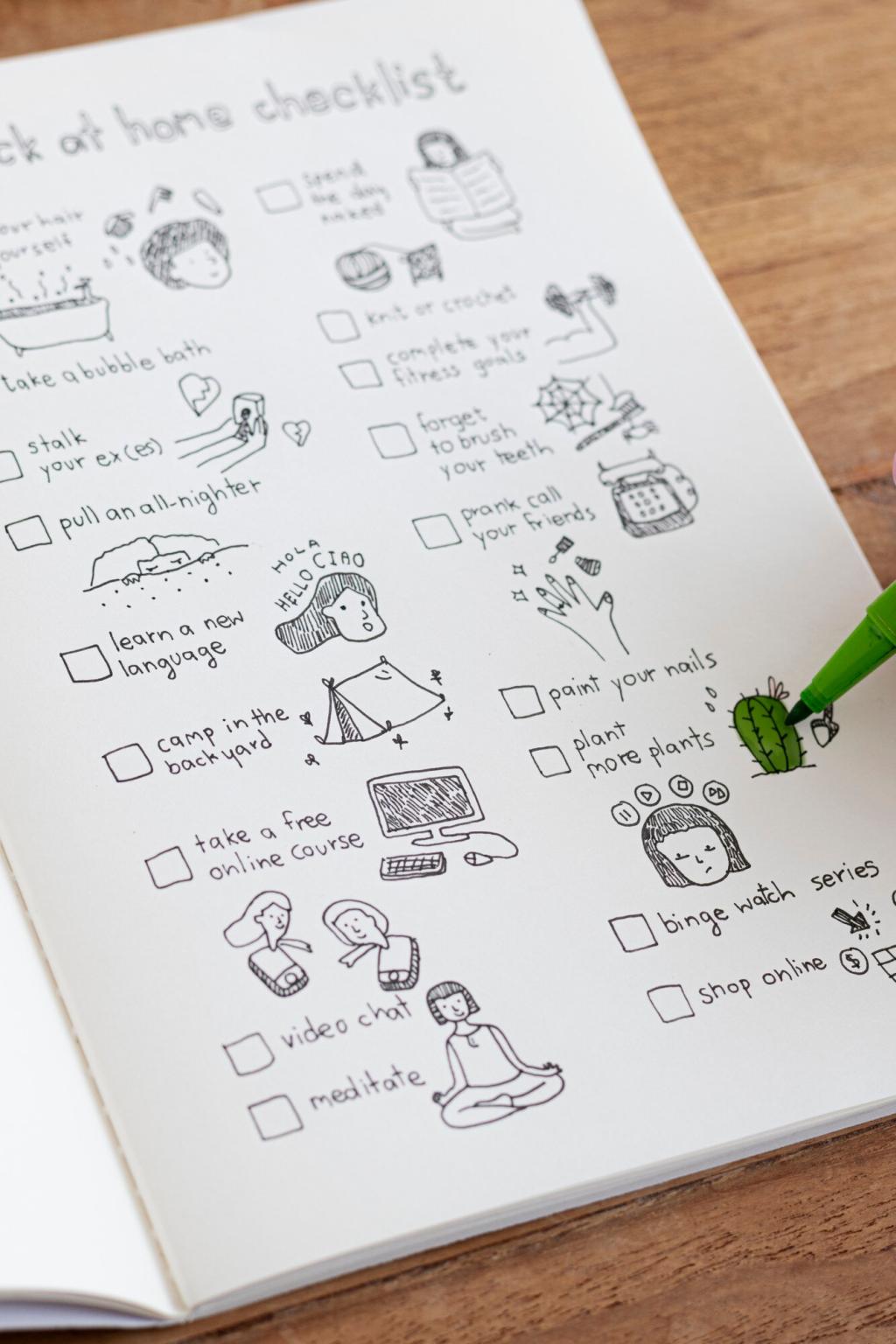Thumb-Friendly Interaction and Ergonomics
Size touch targets at least forty four points and include generous spacing between tappable neighbors. Favor tap over complex gestures, and provide visual affordances so fingers do not guess where to land.
Thumb-Friendly Interaction and Ergonomics
Map the natural reach for common devices and place primary actions within comfortable zones. Float critical controls near the bottom, support edge swipes carefully, and let users adjust layouts for left or right hands.
Thumb-Friendly Interaction and Ergonomics
Hidden gestures can delight frequent users yet frustrate newcomers. Pair gestures with visible alternatives, add subtle hints or coach marks, and never bury essential functionality behind motion that lacks any on screen prompt.
Thumb-Friendly Interaction and Ergonomics
Lorem ipsum dolor sit amet, consectetur adipiscing elit. Ut elit tellus, luctus nec ullamcorper mattis, pulvinar dapibus leo.